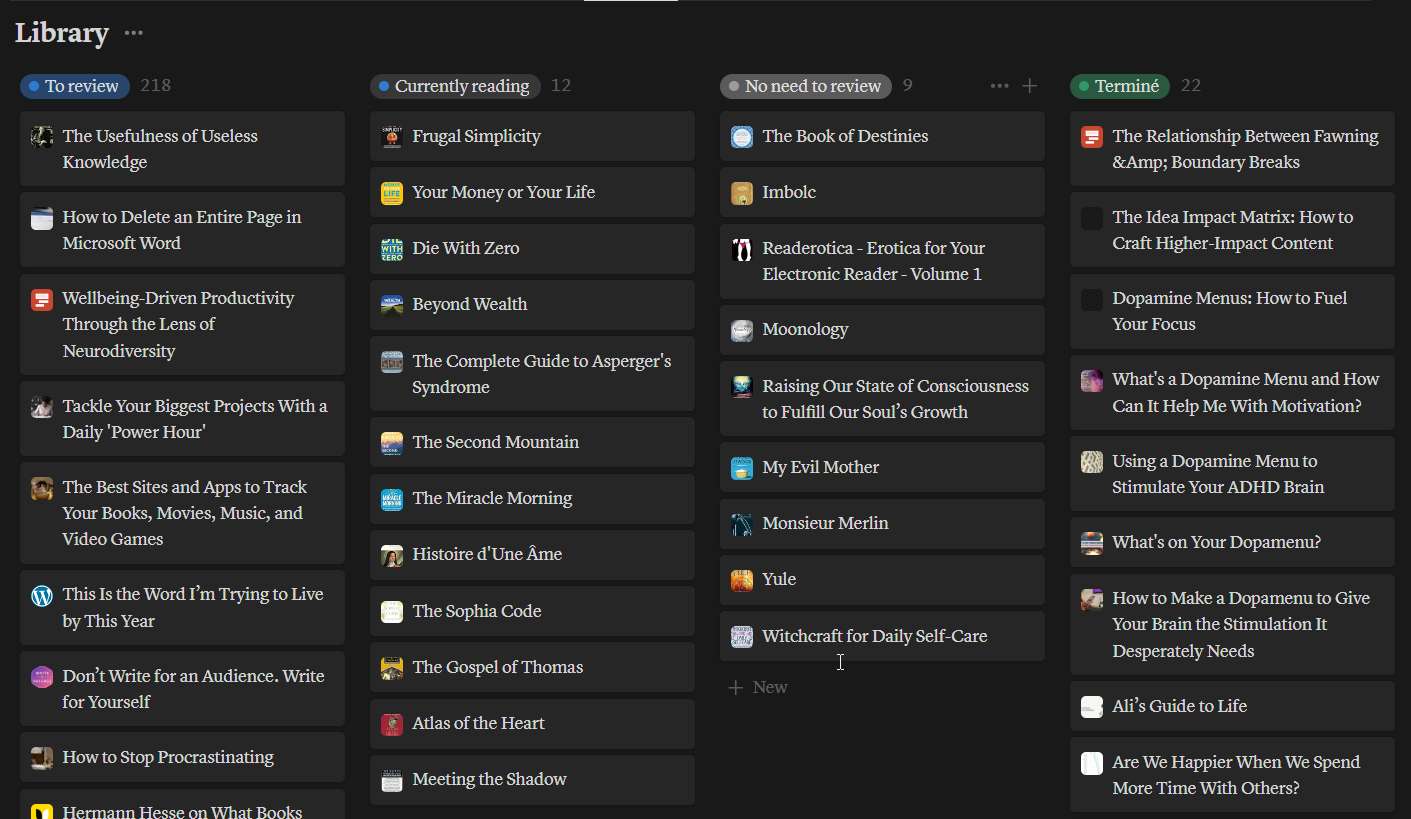The benefits of reviewing your book notes to boost your creative output
Reviewing what you've read ensures that you retain knowledge and are able share it to your community
In my latest post, we’ve learned how to use Notion to form better reading habits and harness the power of our notes.
In today’s post, you will learn a simple framework to review your book notes and apply them to your creative work. Let’s dive in.
Why it’s important to review what you’ve read
Reviewing notes from books you’ve read helps you to:
Reinforce your memory: if you read a lot, retaining what you’ve learned can soon become a challenge. By reviewing your notes, you can spark your memory. Touching base with your notes on a regular basis will allow you to keep them top of mind
Organize your knowledge and create a personal knowledge base: As a proponent of the Building a Second Brain methodology, I highly encourage you to build your own library of knowledge. You can use the PARA method to organize your notes.
Synthesize your knowledge and generate new insights and connections : If you are using Notion or another note-taking app, you can create a Books database and link your notes to other related notes. This way, you can build a web of knowledge, or, as Nick Milo calls it, an Ideaverse. You can then follow your thought process and come up with new ideas.
Apply your knowledge and use it for your creative work and projects : Express your ideas and share them in your creative work, content creation or marketing efforts.
Share your knowledge and contribute to the conversation : The ultimate goal if you collect knowledge would be to share it with the people who matter to you, or in my case, with you!
How do you review your book notes?
I use the CODE framework to review and summarize my notes.
Coined by Tiago Forte, the CODE framework goes like this :
Capture your notes while you read
Organize them following the PARA method
Distill your notes with progressive summarization
Express what you’ve learned by sharing it
What is progressive summarization?
Progressive summarization allows you to deal with as little friction as possible while reviewing your book notes.
When you read through your notes, highlight the relevant information you want to retain.
On a second pass (which doesn’t have to be right now, it can wait until you search for this note again), underline the most important information out of your previous highlights.
Once you have singled out the best content in your notes, you can copy and paste only those passages to the top of your notes where it will be front and center. If you ever need to review this note again, you’ll be able to see at a glance exactly what you need. I use callout blocks in Notion to make these notes stand out.
How to keep track of your reviews
I read on average a little more than 100 books per year. Out of those, 90% are non-fiction, books I will want to review.
To keep track of the notes that need reviewing, I set up a simple Kanban board in Notion.
Every time I create a book note, it gets tagged as To Review. Then, every Friday, I look at my board and select the one that I need or want to review at that moment. Once I went through it using progressive summarization, I slide it over to the appropriate column on the board or mark it as Completed.
Dedicate 30 minutes each week
It can be easy to dismiss your reviews when your weeks are hectic, but trust me, they are worth it. By doing them consistently, you will find that you retain much more of what you learn and can link your ideas much more quickly. You will also find that inspiration strikes more often with all these ideas at the tips of your fingers.
To ensure you don’t keep postponing your review time, dedicate 30 minutes in your calendar and make it a recurring event. A good time for this would be Friday afternoon or Sunday morning, depending on your work situation.
Just block off this time right now in your calendar and make sure to stick to it when the time comes.
If you want to learn how I approach taking notes from books using Notion, click here to read my latest post. You will get a peek into my system and learn tips on how to effectively take book notes, as well as a hack to transfer notes from paperback into your note-taking app.
Are you in the habit of reviewing your notes? If not, what’s holding you back? Let me know in the comments below!
This article contains affiliate links. If you use one of my links and make a purchase, I will get a small commission at no cost to you, which helps fund this free Substack. Thanks for your support!