My complete daily planning routine (Notion + Bullet journal)
My daily planning is a mix of analog and digital. Here's my step-by-step process
Readers have asked for more content on how to combine analog and digital, more precisely Notion and the Bullet Journal method. I thought I would show you how I use both in my daily planning.
If you have questions or want me to go more in-depth on certain aspects, let me know in the comments below!
First things first
The first thing I do daily is my morning routine: The Miracle Morning. My planning starts during the Scribing portion of my MM when I go through my various trackers.
I track several habits, my pain levels as they relate to nutrition (I suffer from fibromyalgia), both in a Notion database, and I use a period tracker app called Flo for everything related to my monthly cycle.
Review and update
During the last step of my Miracle Morning, I update my trackers. This is a standard week in my habit tracker database:
I track exercise, walks (20 min or more), skincare, No spend, and keto meals (lunch and dinner, as I do intermittent fasting and do not eat breakfast).
The most important metric on my list is sleep. I aim for more than 7hrs with a sleep quality of 80 or more. My Fitbit smartwatch gives me a result every morning when I sync it with the app. I used a simple calculate function to see my average throughout the week.
In the highlight section, I write down the most significant thing that happened the day before. It’s nice to be able to look back on the amazing things I’ve gone through.
Plan for the day
Once I’m done with my Miracle Morning, I come to my desk, read my emails and start planning my day.
As a task manager, I use Thomas Frank’s Ultimate Brain (not affiliate) Notion template, more specifically: Ultimate Tasks.
In my Notion dashboard, I created a linked view of my tasks database, set up to show tasks left undone from the days before and tasks due today. Anything in red is overdue, and green is due today.
I review my list for the day, decide if anything needs postponing, and look at my calendar to see if I have any appointments that day.
Once I’m clear on what needs to get done, I transfer my game plan into my Bullet Journal, currently the Hobonichi A6 Techo.
For some, it could seem repetitive to transfer the daily tasks on paper, but I feel that it allows me to review each one, and assess their importance and relevance. I like having my notebook open on my desk and seeing everything at a glance while I work.
During the day, I will cross things off as I go, and jot down notes and events as they come.
Daily reflections
At the end of the day, I will cross off my completed tasks in both Bullet Journal and Notion and migrate anything that was not completed during the day. I also jot down notes about my day or things I want to remember about it in my notebook.
Review the system
At the end of the week, I complete a thorough weekly review. It helps me stay on top of things and allows me to always know where to focus my energies in the following weeks. You can read through my process in this article.
A recent addition to my weekly review is inspired by Gretchen Rubin’s podcast, Happier; Demerits and Goldstars. One thing that I could have done better, and one thing to be proud of :
Plan for next week
Usually on Sundays, I plan for the following week.
One thing I love about the new Notion Calendar app is that I can see the next two weeks at a glance. Very handy!
One thing I plan deliberately is exercise. Usually, my day starts with 10-15 minutes of Qi Gong, and I aim to go for a walk 4 days a week. Anything in yellow on my calendar is planned exercise.
I use time blocks for my morning and evening routine, and for my regular day job.
I also use color coding to see at a glance social activities (purple), time spent with my husband (red) or medical appointments (grey).
Time well spent
You might think that that’s a lot. On average, it takes me 30 minutes to update my system daily, 30 minutes for my weekly review on Fridays, and 15 minutes of planning on Sundays.
I truly believe that using this time to carefully craft my days is what makes me so productive. This quote attributed to Abraham Lincoln resonates with me and my system :
"Give me six hours to chop down a tree and I will spend the first four sharpening the axe."
To me, planning is the sharpening of my axe!
Is there any part of this process that you would like to know more about?
Are you an analog or a digital type of planner? If both, how do you make it work?
Let me know in the comments below!
This article contains affiliate links. If you use one of my links and make a purchase, I will get a small commission at no cost to you, which helps fund this free Substack. Thanks for your support!

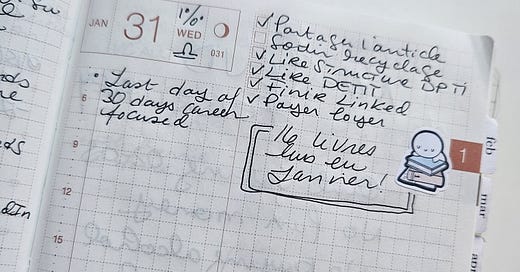




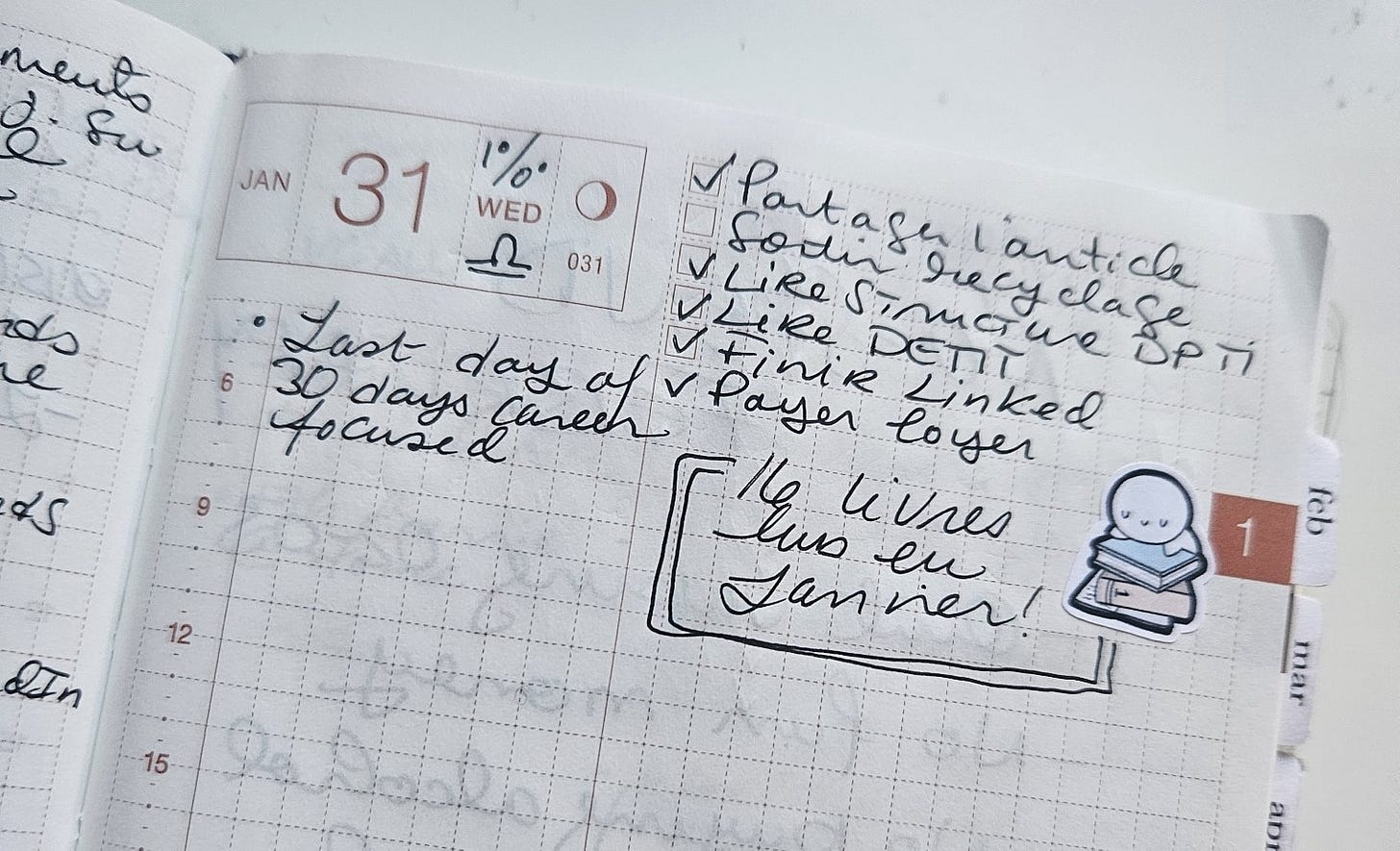


Great planner system! I especially love your tracker spread in Notion!