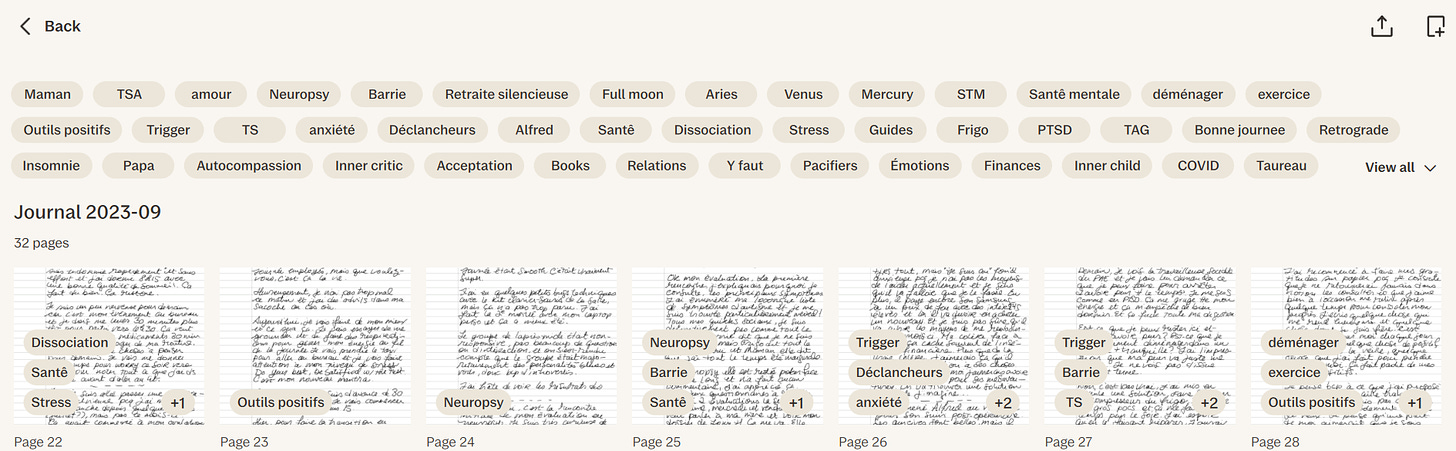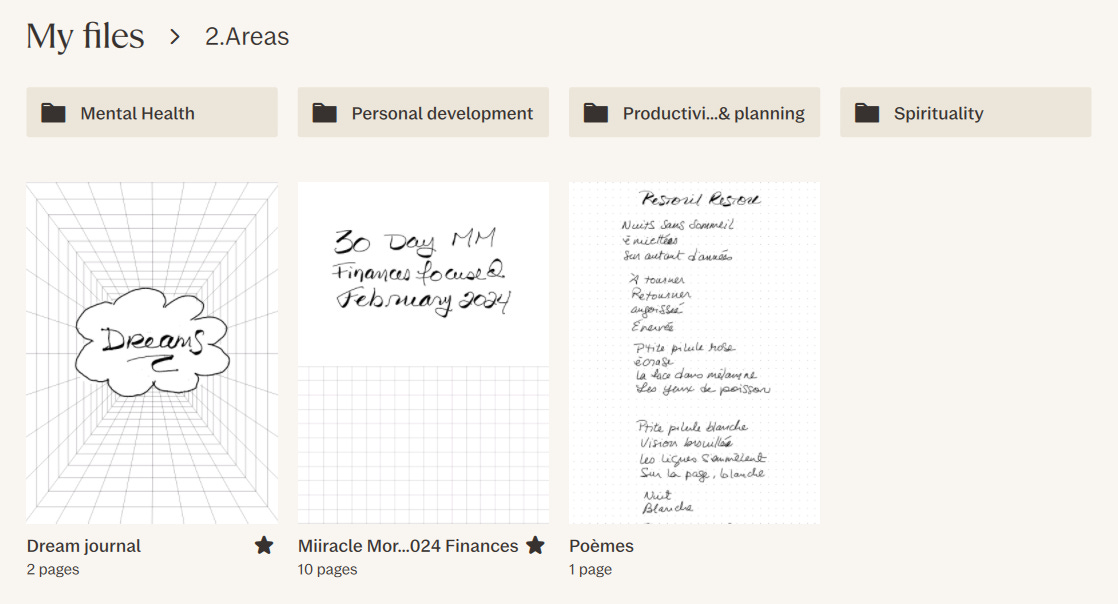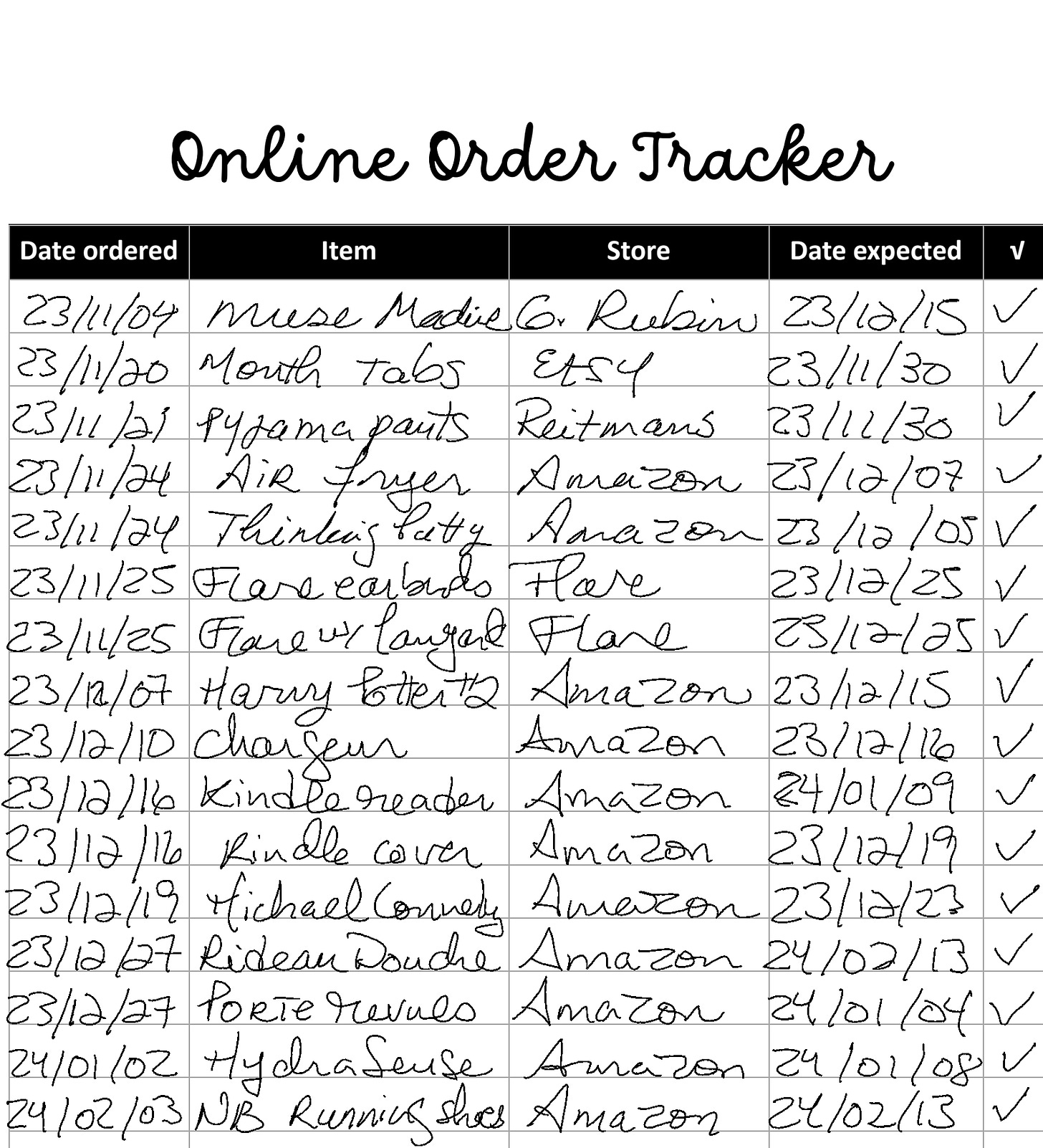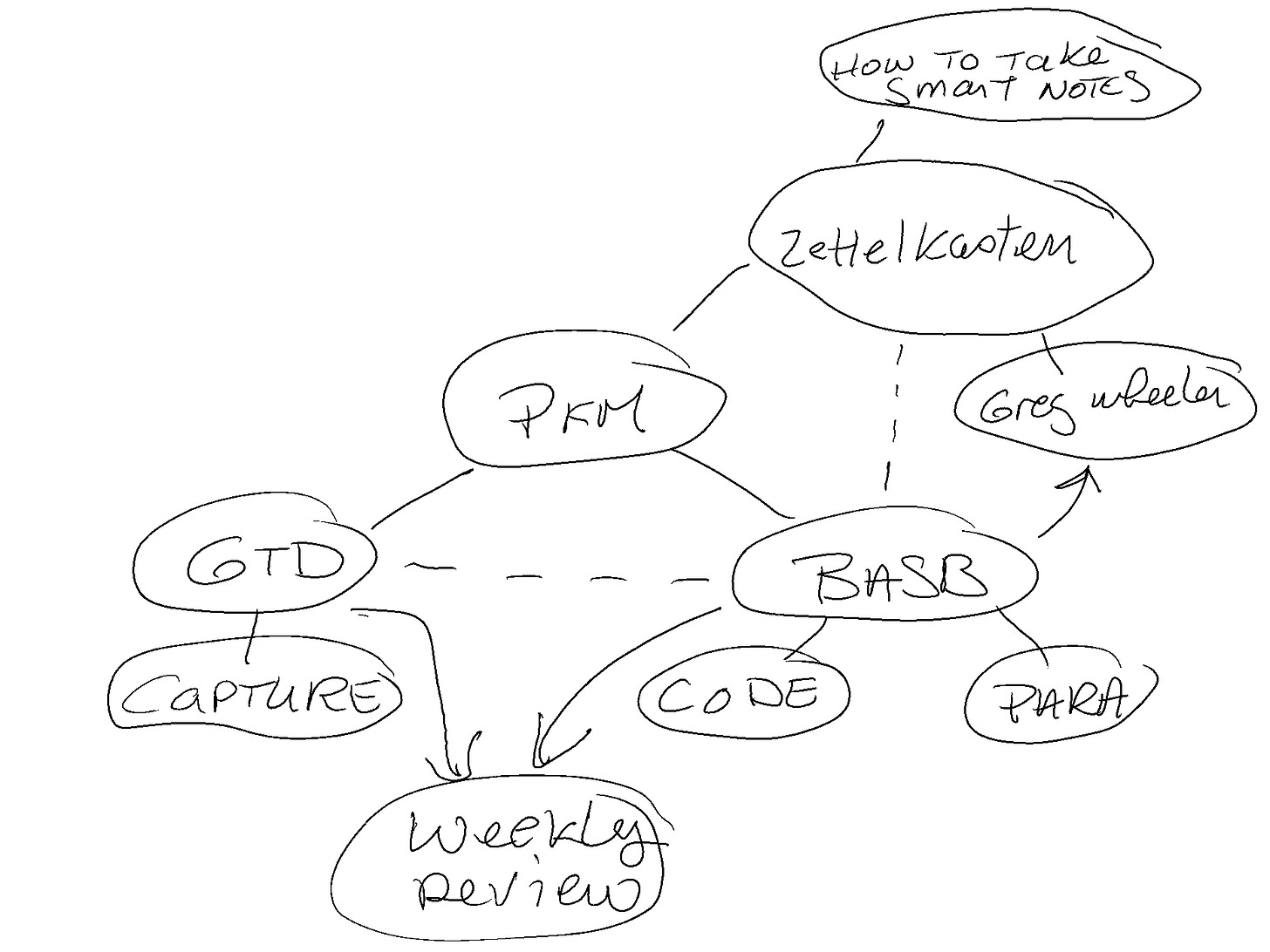The future of handwriting : 6 months in the Remarkable 2
Review of the Remarkable 2 paper tablet after 6 months of use
Up until last year, I was spending ludicrous amounts of money on paper goods.
Journals, planners, notebooks, I have filled an entire bookshelf with used, barely used and unused note-taking supports. My weekends were filled with trips to the stationary store.
Until last year.
Ads prompting desires
All over Instagram and Facebook, I kept seeing ads for the Remarkable 2, a digital paper tablet that can be used as a notebook, advertised as feeling just like paper.
I was very intrigued, but the device was pricey (around 900 CAD$ for the starter bundle) and I didn’t know anything about it.
But I kept seeing the ads, and my curiosity was more than piqued.
I joined Remarkable Facebook groups and started watching reviews and unboxings on YouTube. After weeks of thorough research, I decided to give it a try. Remarkable offers a 100-day return policy, no questions asked. I had nothing to lose!
Love at first sight
First, let me tell you that the unboxing experience was delightful. Unlike any other device I had ever purchased. The feel of every piece of packaging was just LUXE.
And then I tried the device. It definitely feels like I’m writing on paper. The screen is textured and the pen glides with a satisfying pen-on-paper sound. I was hooked!
Replacing dozens of notebooks
In September of last year, I decided to give Remarkable a try as a replacement for my morning journal. I created a notebook and started creating a new page daily, titled with the date.
I noticed that there is a tag function that allows you to indicate broadly what the current page is about. And that allows you to search for this topic in your notebook. Something my paper journals wouldn’t allow!
I spent a whole month journaling daily in the Remarkable and I loved it. So I thought, that could be my single repository of all handwritten notes!
I started replacing my various notebooks with similar ones in my Remarkable. A tarot journal, a dream journal, project notebooks and so on.
But now I had to organize those notes! I turned to my trusted system: PARA.
My most used folder is Areas :
I also flag currently used notebooks as favorites for easy access.
My Setup
I went for a new version of the Remarkable 2 paper tablet (you also have to option to get a refurbished one), the Marker Plus (it has a built-in eraser which is very handy) and a grey book folio case.
I decided against buying the Type Folio, a separate keyboard you can purchase, as I wanted to use my Remarkable solely for handwritten notes. 6 months later, I do not regret my choice.
I have to say, the device itself and the stylus feel very high-end. That is not the case for the book folio, the thread where the book folds has started to unravel and it stains easily. When I get fed up with it, I will purchase the black leather book folio, also from Remarkable, that seems to hold up better than the cloth cover.
Other uses
With the Remarkable, you can create your own templates, or purchase some from independent sellers on sites like Etsy. I started playing around with templates and recreated my most used spreads in my Bullet journal, such as this handy Online Purchase Tracker:
I also use it to create mindmaps, pros and cons lists, or any other brainstorming spreads. Writing stuff down helps me see my thoughts more clearly.
My thoughts after 6 months of use
While I absolutely adore my Remarkable 2, there are a few ways it could be better.
First of all, the navigation between the different folders and documents is a bit clunky and not very intuitive.
I use a lot of tags, and as of yet, there is no way to filter or sort through your tags, which makes it painful to search through my long list as I go.
Sometimes the controls feel laggy and there’s a certain learning curve to the perfect pressure for screen gestures (think as soft as if you’re handling tissue paper).
The Remarkable team keeps improving and adding new features to the device every few months, which makes it gradually more and more enjoyable to use. I decided to hop on the Beta to access new features in advance. It’s a lot of fun!
All and all, while it might not be perfect, I am thoroughly pleased with my purchase. I use my Remarkable every single day and the feel of it is an absolute delight.
Definitely worth a try
If you are on the fence about trying the Remarkable 2 paper tablet, they offer a 100-day Satisfaction Guarantee on both the device and the accessories. It is risk-free and will allow you to try it and see for yourself.
I can’t wait to continue exploring its many capabilities!
This article contains affiliate links. If you use one of my links and make a purchase, I will get a small commission at no cost to you, which helps fund this free Substack. Thanks for your support!