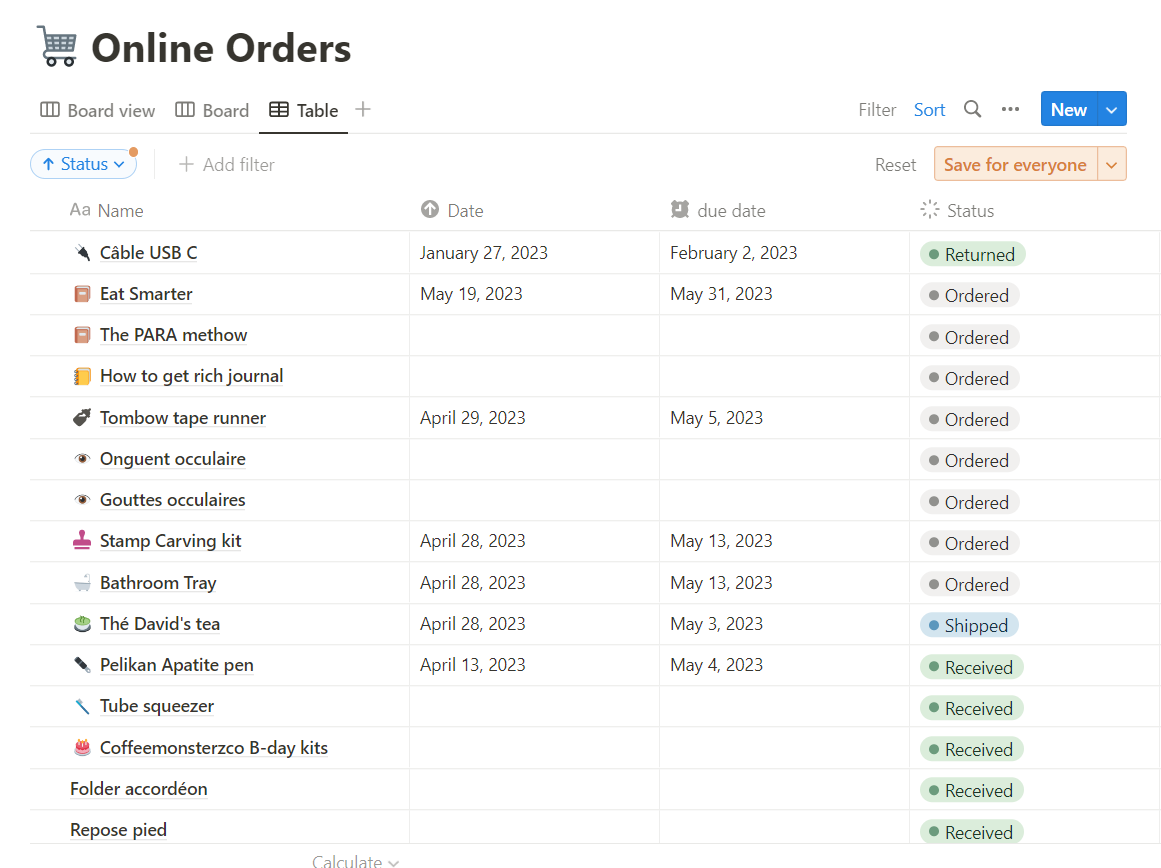How to use Notion as a digital Bullet journal (the easy way)
In today's newsletter, you will learn how to use Notion's free software to create your Bullet journal collections, accessible from every devices!
I started using the Bullet Journal method back in 2014, right when Ryder Carroll's intro video became viral.
This year, after watching endless YouTube plan with me videos, I decided to bite the bullet (no pun intended!) and invest in two Hobonichi planners. I use the Techo A6 for my dailies and the Hobonichi Cousin for my monthlies and future log. (Let me know if you’d like to see how I use them!)
What I came to realize pretty quickly was that this new system lacked proper space for my collections. I rely heavily on my online order tracker and I love making lists that just don't have a place in my Hobonichi system.
Enters Notion. I call this free platform Excel on steroids because it is very powerful as a database creator. (And yes, my husband likes to make fun of me, calling me a spreadsheet nerd! 🤓)
I quickly realized Notion's potential to host all of my Bujo collections as mini databases. Fairly simple-to-use tables could cater to my every need and could be highly customized. And it isn't rocket science! No need to learn code or complicated formulas!
The first "spread" I created in my new digital bullet journal was a simple list page where I would store all my collections, simply called Bullet journal.
Then I created what would be my most used database, my online order tracker. (Raise your hand if you are an Amazon addict too! 🙋♀️)
I created a simple table, then created a new view as a board to quickly drag and drop my purchases from ordered to shipped to ready for pickup at the post office, received or returned.
Here's a view of my original table :
And here's a look at my board view :
In board view, the received or returned items don’t appear, but you can see them in table view. I use a simple filtering that goes like this :
The next collection I created was a TV show tracker. I use several streaming services and I quickly lose track of what I'm watching and what I want to watch next.
Here you can see a simple tracker with the name of the TV show, the streaming platform, the number of seasons available and a progress tag. Have I started watching this? Is it on my to-watch list? Once I tag it as done, the show disappears from my view using a simple filter :
I also like to keep a list of stuff I'm waiting for, as suggested in David Allen's seminal productivity book Getting things done. Simple as what, when and whom. I list what I’m waiting for, when I expect it and when it is completed. A simple 3-column spread.
I also replicated a popular Bujo spread called When did I last, for tracking stuff that happens once in a while, like changing my toothbrush (every 3 months), getting a haircut, flipping my mattress, etc. What's important for me in this spread is keeping tabs on the last, and previous dates, to have an idea of the frequency. Here's a look :
I also keep a simple wishlist :
And a collection of books I've lended to friends :
This one is just a basic table, I delete rows once the item is received.
I have created a few templates for you to use if you are not super familiar with Notion and want to try it out for yourself. The app is free and all you have to do is to duplicate the template to your own app by clicking the duplicate button at the top right corner of the page. You’ll need to be signed in first.
Online order tracker
Wishlist template
When did I last template
If you have enjoyed today's newsletter, sign up for my free Substack feed and share it with a friend who'd be interested in digital Bullet journaling!
See you around!